Timeline
Click on the ![]() -icon in the left bar to open the timeline. This interface contains a chronological overview of completed questionnaires, created invitations and reports. For each completed questionnaire it is indicated when and by whom it was completed, under which measurement and protocol the questionnaire falls and whether there are risks or points of attention. An invitation will state when it was created and at what time it was (last) sent by email. Click on any item in the timeline for more information and options.
-icon in the left bar to open the timeline. This interface contains a chronological overview of completed questionnaires, created invitations and reports. For each completed questionnaire it is indicated when and by whom it was completed, under which measurement and protocol the questionnaire falls and whether there are risks or points of attention. An invitation will state when it was created and at what time it was (last) sent by email. Click on any item in the timeline for more information and options.
Above the timeline, it is indicated per respondent which questionnaires are ready to be filled in and what the associated login code is.
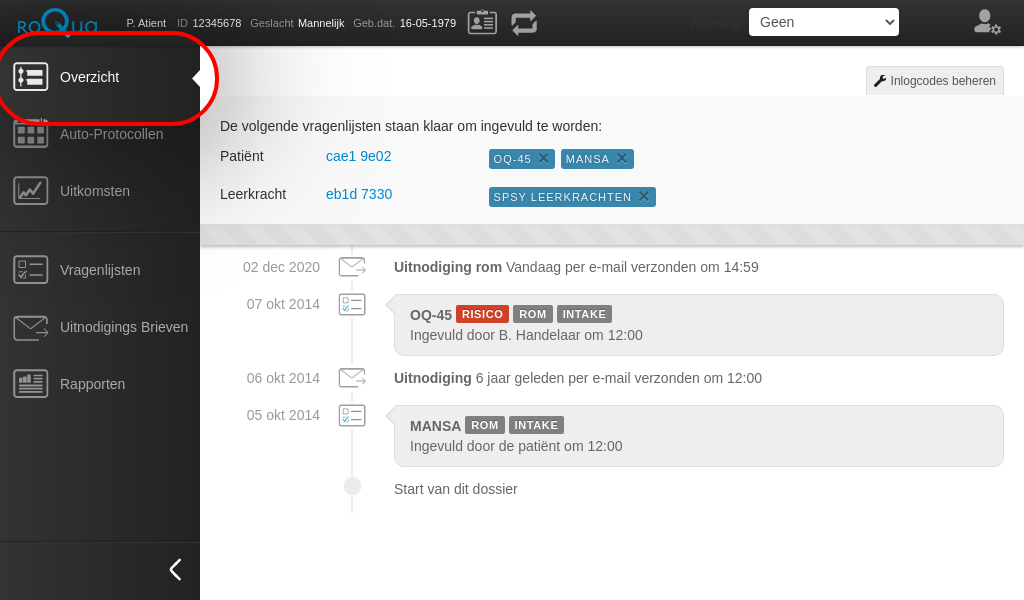
- Click on the
 -button in the bar at the top of the RoQua interface for a more detailed view of the patient data.
-button in the bar at the top of the RoQua interface for a more detailed view of the patient data. - Click the
 -button to refresh the patient data, for example, after it has been updated in the EPR.
-button to refresh the patient data, for example, after it has been updated in the EPR. - Click the "Manage login codes" link at the top right to revoke previously used login codes.