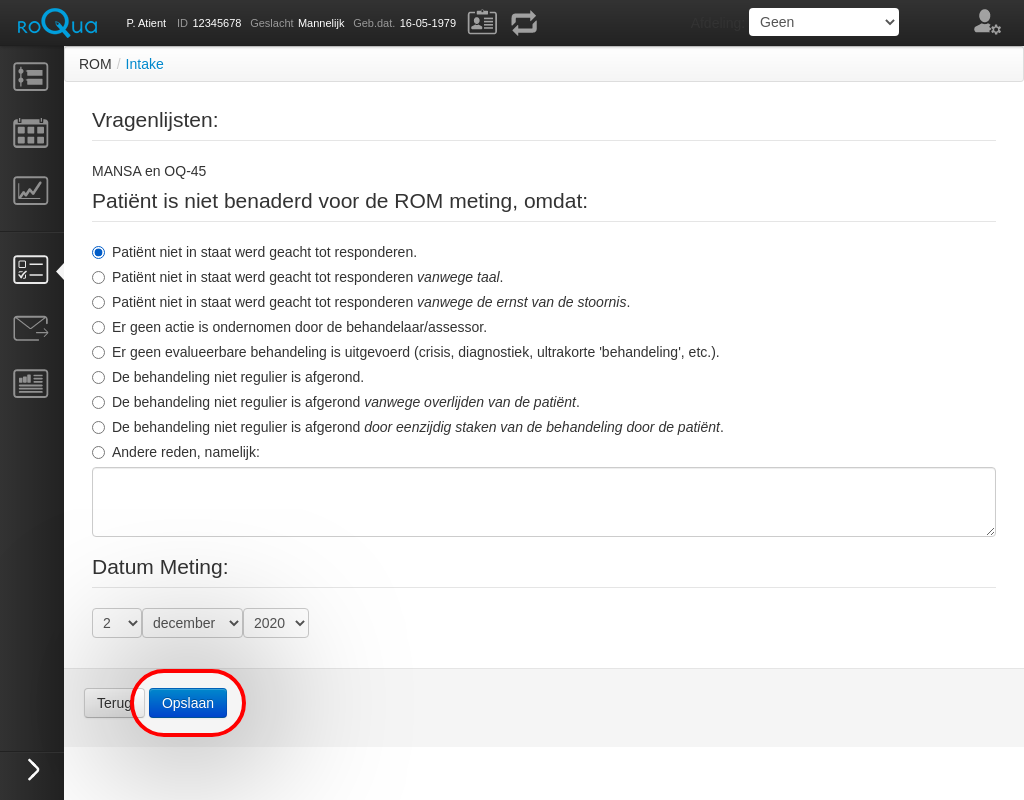Non-Response
Sometimes prepared questionnaires are not completed by a patient or he or she is not approached for a ROM measurement. The reasons for this non-response can be registered in RoQua. They then end up in data export and can be reported to the SBG.
Patient was invited
When you click on the cross next to the name of a prepared questionnaire, a screen appears in which you can indicate the reason for non-response.
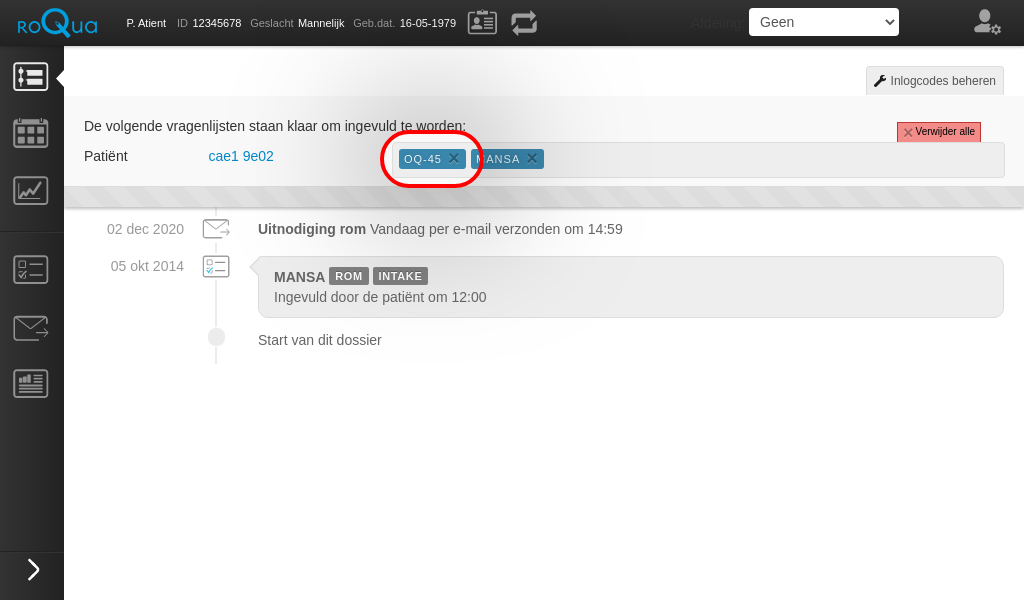
- When you right-click the "Delete All" button, the specified "reason non-response" is associated with all deleted questionnaires.
Choose a matching reason and click "Ok" to save it
- When you leave the option "Do not register non-response." selected and click on "Ok", the prepared questionnaire will be deleted without saving a reason.
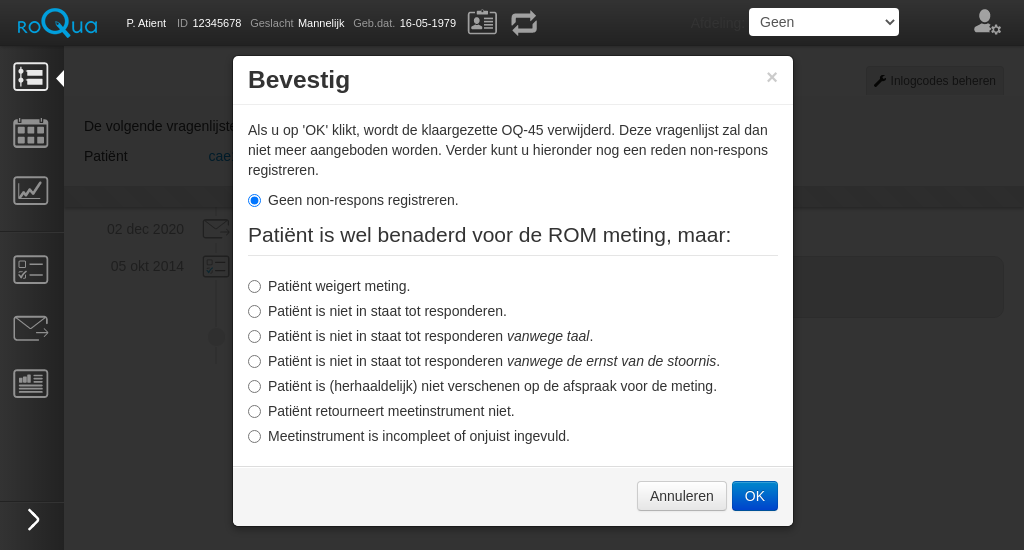
Non-Response Automatic Protocols
When a set of questionnaires is prepared by an automatic protocol (see below), these questionnaires may expire if they are not completed in time by the patient. They are then no longer listed as prepared questionnaires, but as a missed measurement in the timeline. For these questionnaires, the following non-response reason is automatically recorded: "Patient approached for the ROM measurement, but the patient does not return the measuring instrument."
Patient not approached
If a patient has not been invited for a ROM measurement, registering the reason for non-response is as follows: click the "Questionnaire" button at the top of the timeline.
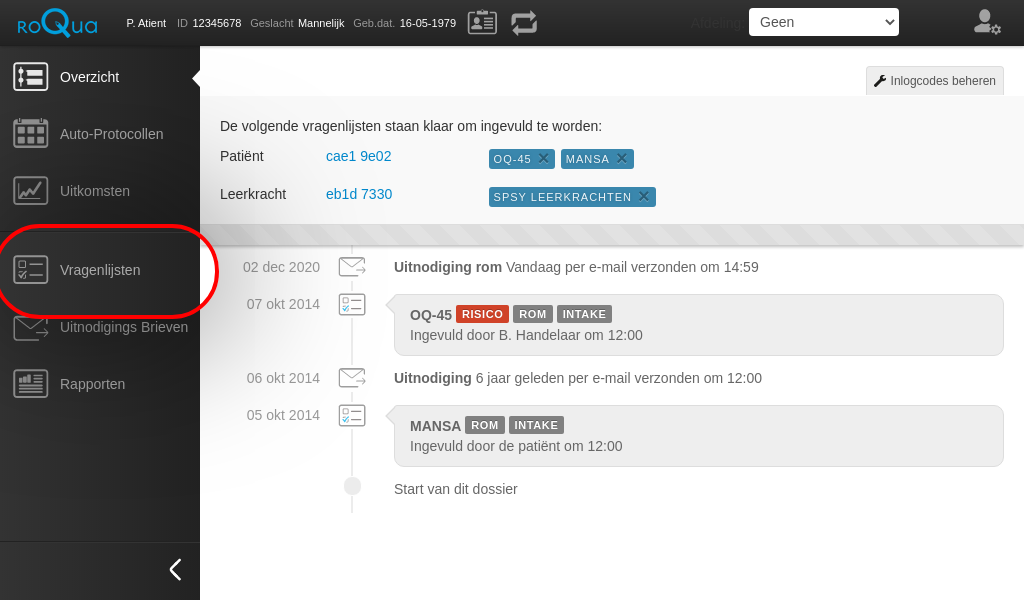
Select the missed ROM measurement.
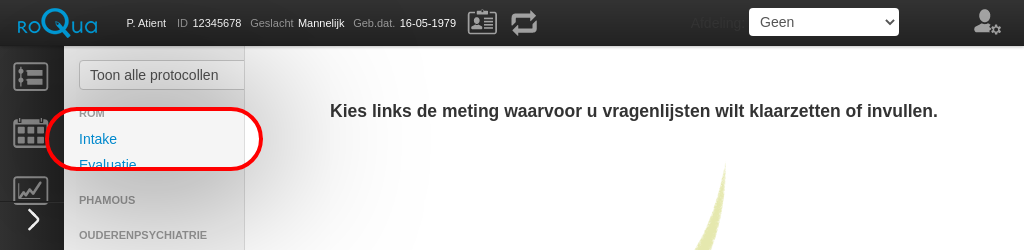
Select the questionnaires for which a reason non-response must be registered and click on the "Non-Response" button at the bottom.
- Select another respondent's tab in case of parent or teacher questionnaires, for example.
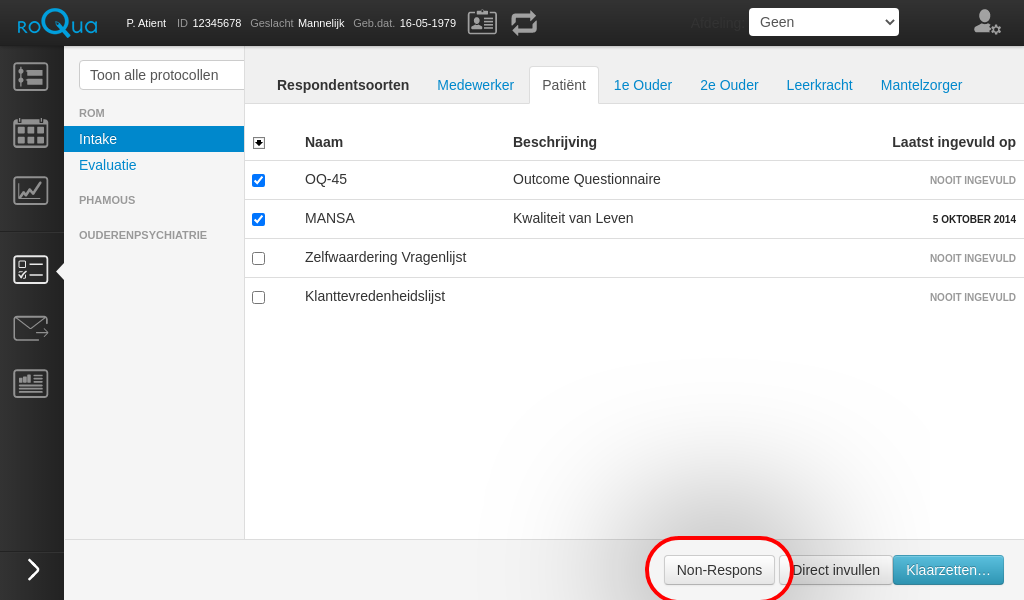
Select the reason for non-response and click "Save".
- If the non-response concerns a measurement from the past, the date of non-response can be specified under the heading "Date Measurement".