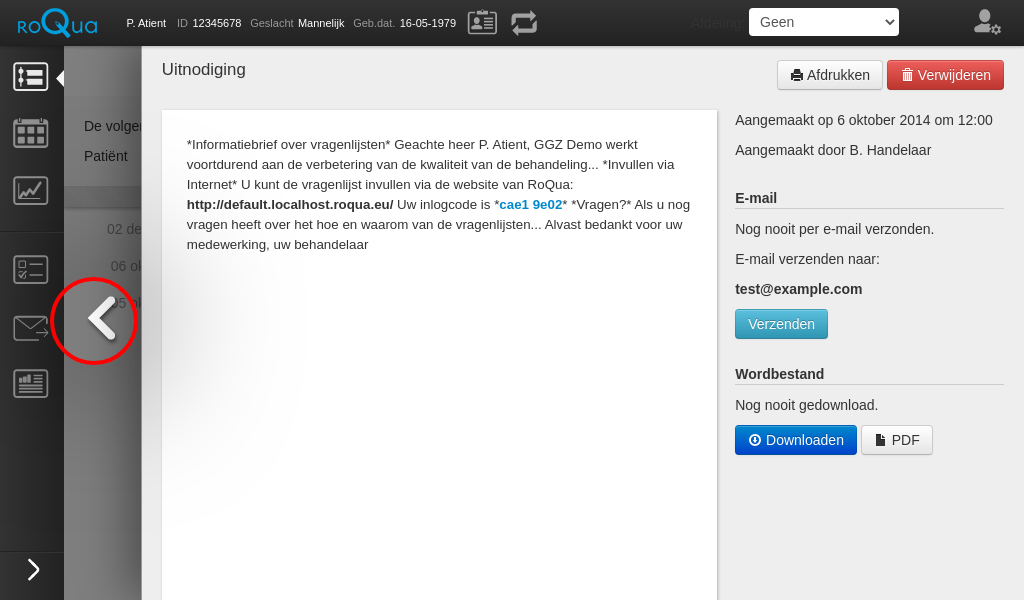Invitations
Click on the ![]() -icon in the left menu for an overview of the available invitation templates.
-icon in the left menu for an overview of the available invitation templates.
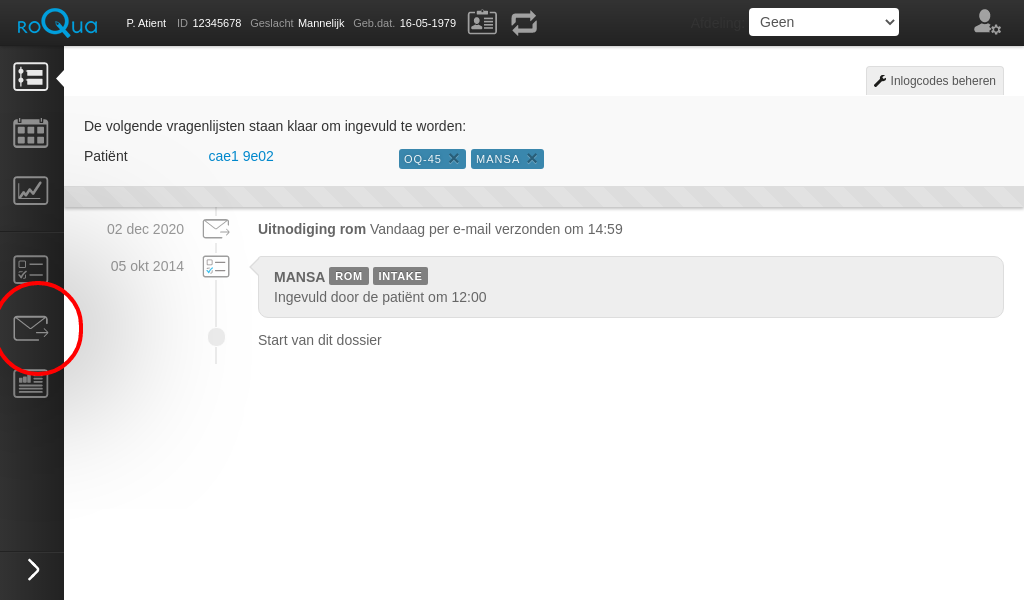
You will see a list of templates on the left side of the screen, grouped by protocol. Click on the name of the desired template to see an example.
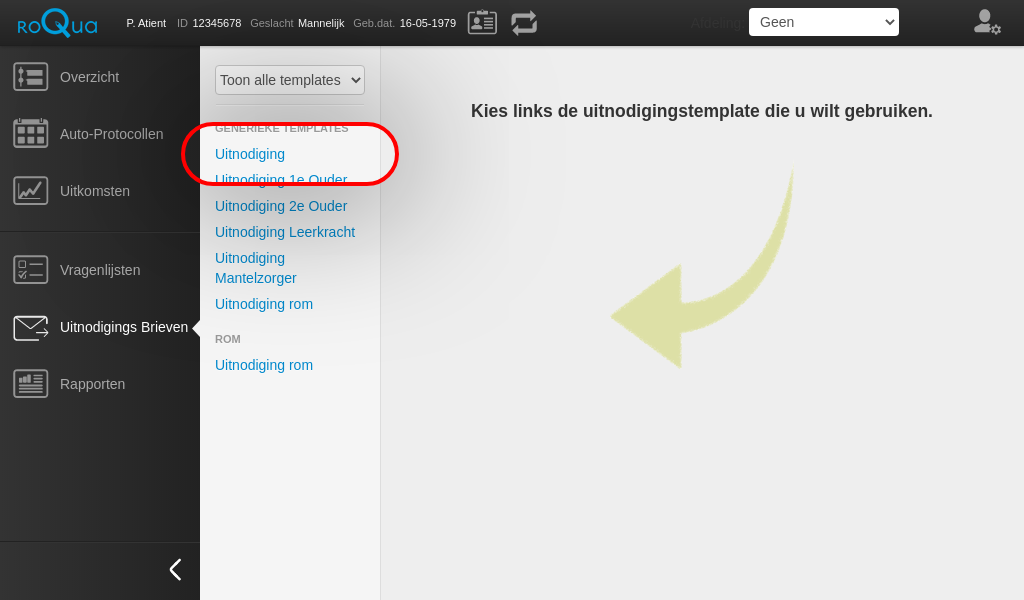
Above the example it is stated for which respondent the template is intended. Click on the "Create" button to actually generate an invitation for this respondent.
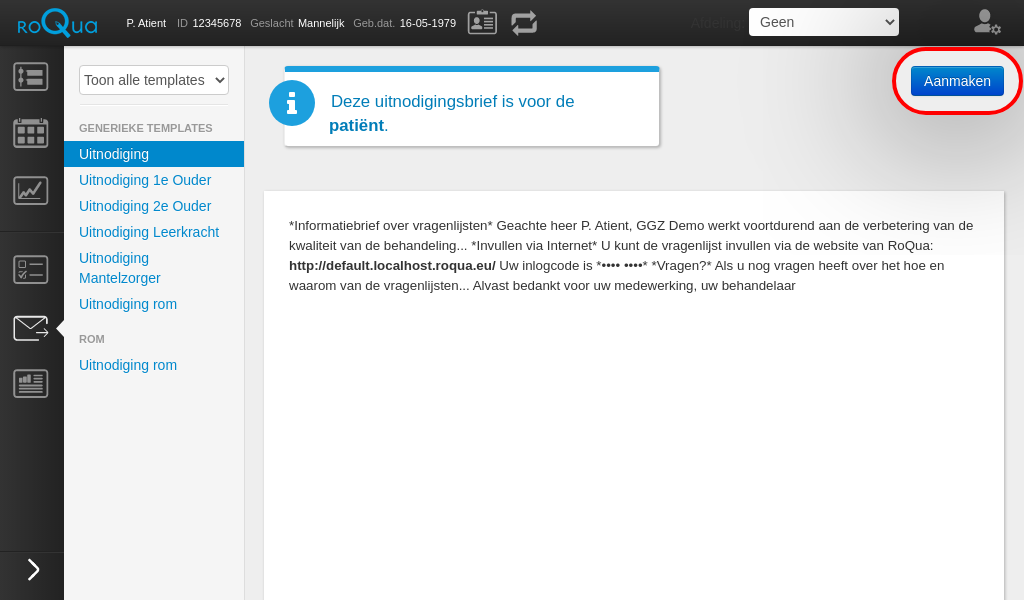
A page opens with the contents of the invitation letter and buttons for sending, downloading, printing and deleting the invitation. Note that questionnaires that are prepared for a respondent are not deleted when an invitation for this respondent is deleted. For the removal of prepared questionnaires, see the section "Preparing or completing questionnaires".
Click on the white arrow on the left to close the page and return to the timeline.