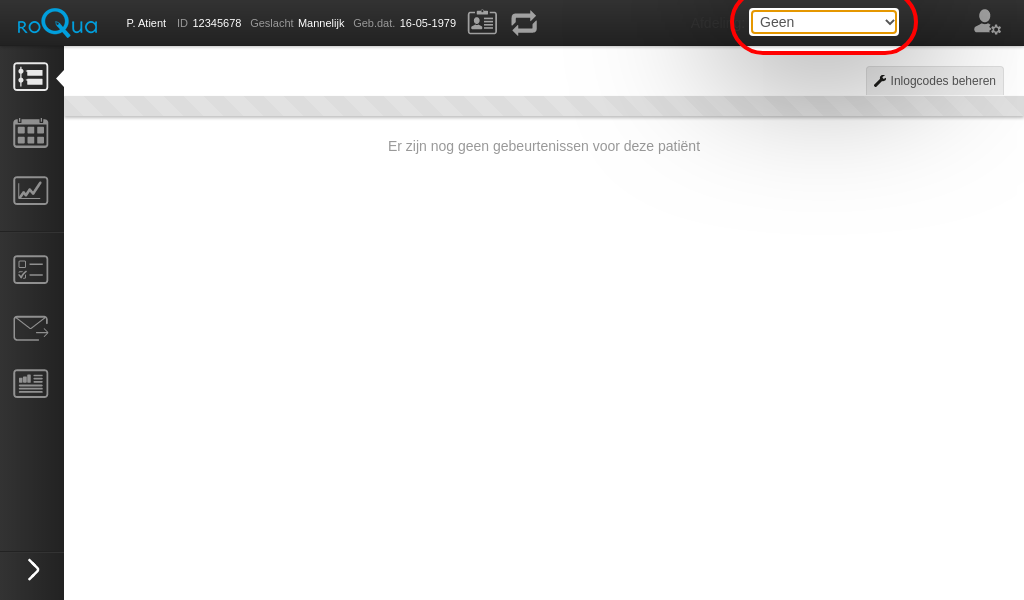First use
When you first open RoQua from the EPR, you will be asked to enter your personal details. Your name data can be used within the application to generate letters and invitations to the patient.
note
In some locations, the preference screen does not appear the first time you use it. You can then open it via the ![]() -icon in the bottom left of the RoQua interface.
-icon in the bottom left of the RoQua interface.
Enter your details and click on "Update employee".
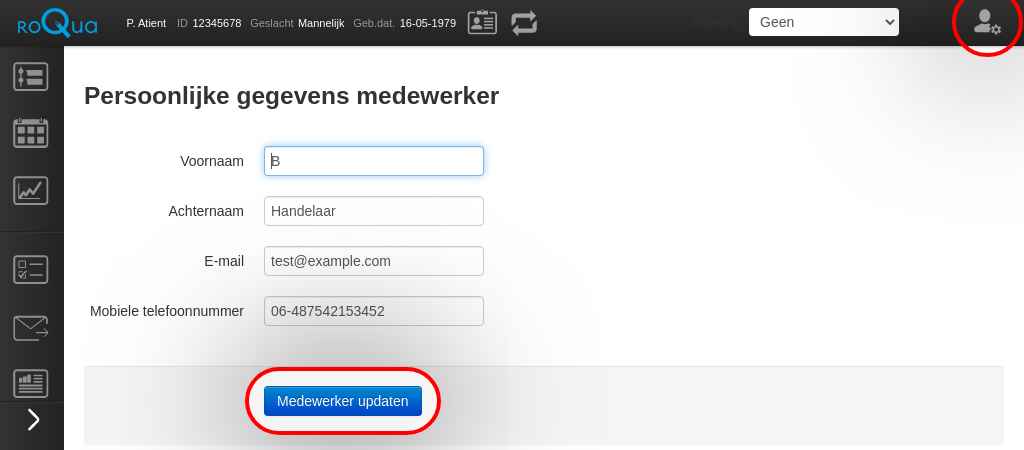
tip
You can update your data later by clicking on the ![]() -icon and choosing "My data" in the RoQua interface.
-icon and choosing "My data" in the RoQua interface.
You will then be asked to select the department in which you work. This choice is stored under your personal RoQua account, so you don't have to repeat this step again and again.
tip
- If you work in multiple departments, select the department where the patient you currently have selected in RoQua is being treated.
- You can easily change the selected department at any time via the drop-down box at the top of the RoQua interface.
- In some locations, the drop-down box for selecting a department is not displayed. You do not need to select a department.