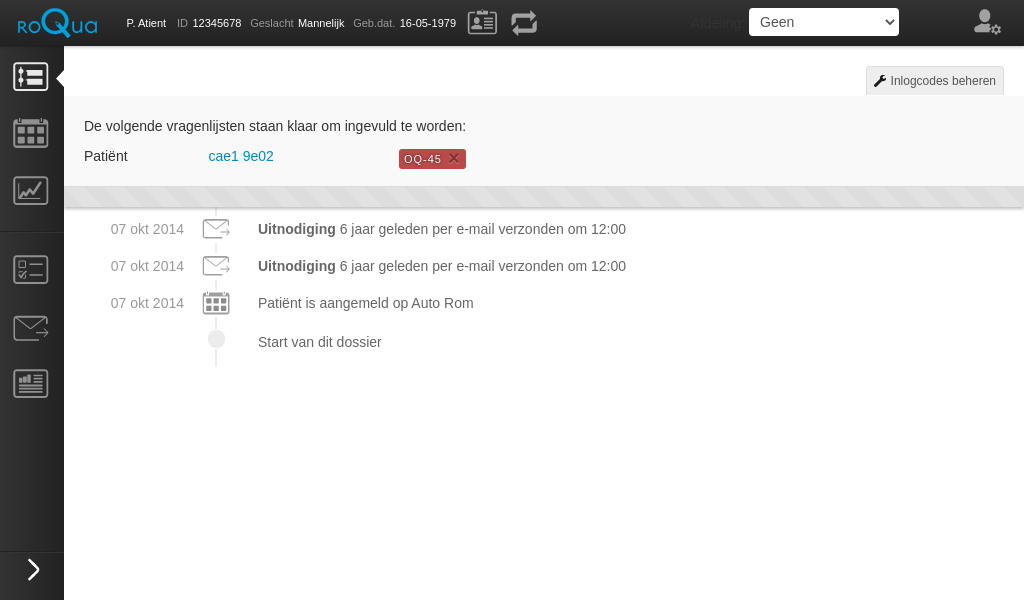Automatic Protocols
The automatic protocols can be found under the ![]() -icon in the left bar. By subscribing a patient to such a protocol, questionnaires are automatically prepared with a fixed interval and invitations are sent automatically.
-icon in the left bar. By subscribing a patient to such a protocol, questionnaires are automatically prepared with a fixed interval and invitations are sent automatically.
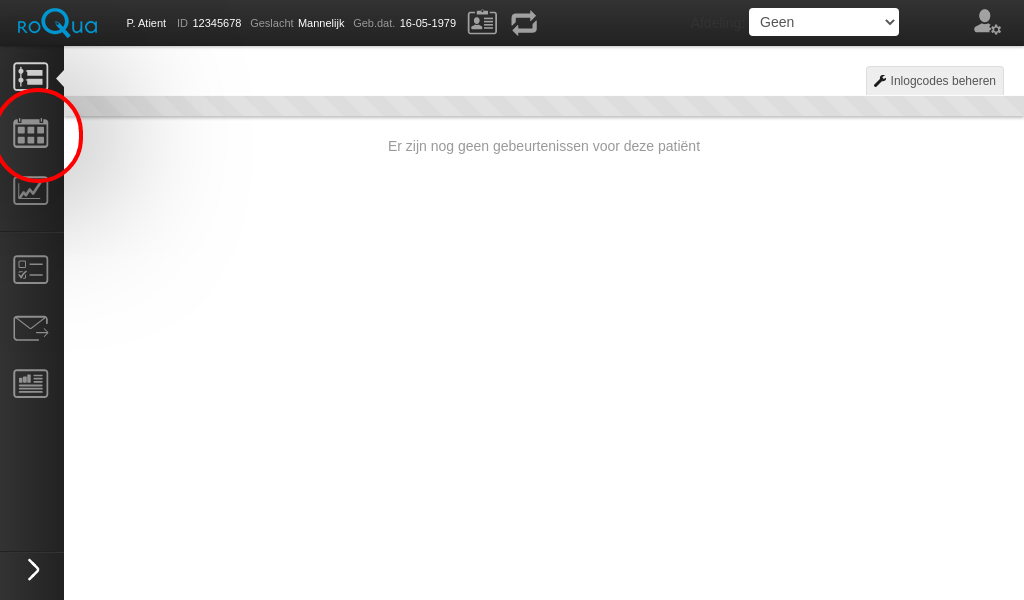
Select the protocol to which you want to subscribe the patient
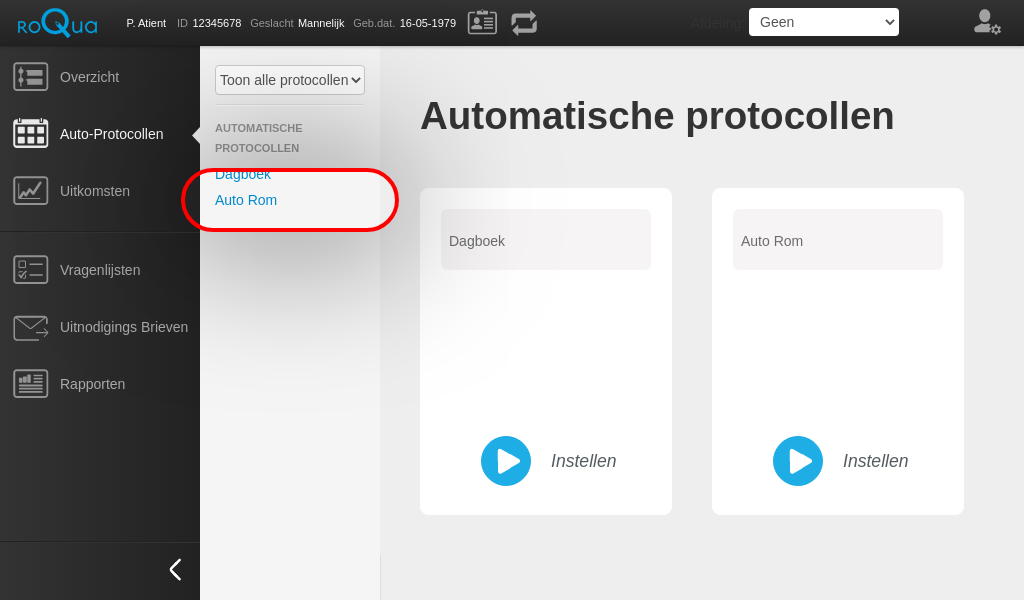
Set the time at which the protocol should take effect and click on "Start automatic protocol".
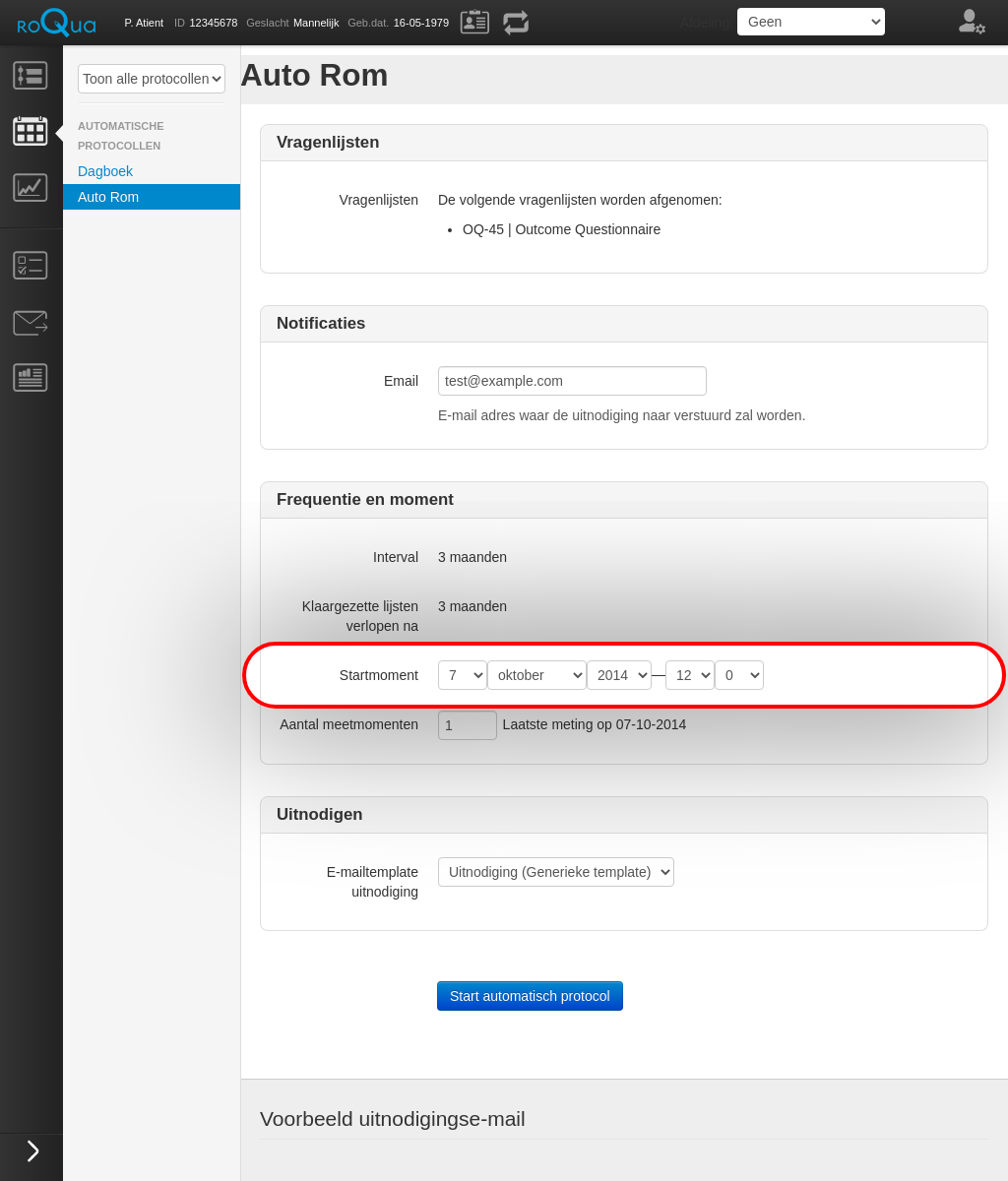
The patient is now subscribed to the protocol. The subscription can be canceled at any time by clicking on "Stop automatic protocol".
- In the list of automatic protocols, active protocols are marked with the
 -icon.
-icon.
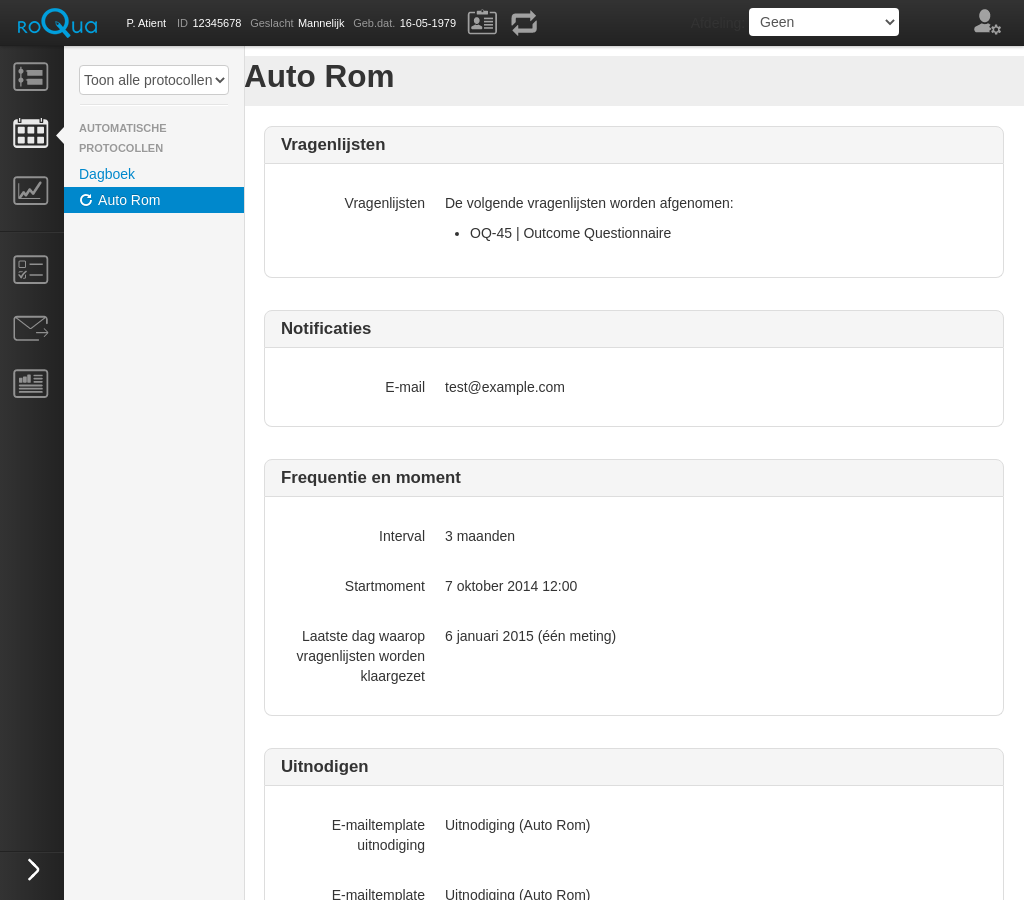
When the subscription to a protocol starts immediately, the corresponding questionnaires also immediately appear in the list of prepared questionnaires at the top of the timeline and an invitation is immediately sent out.