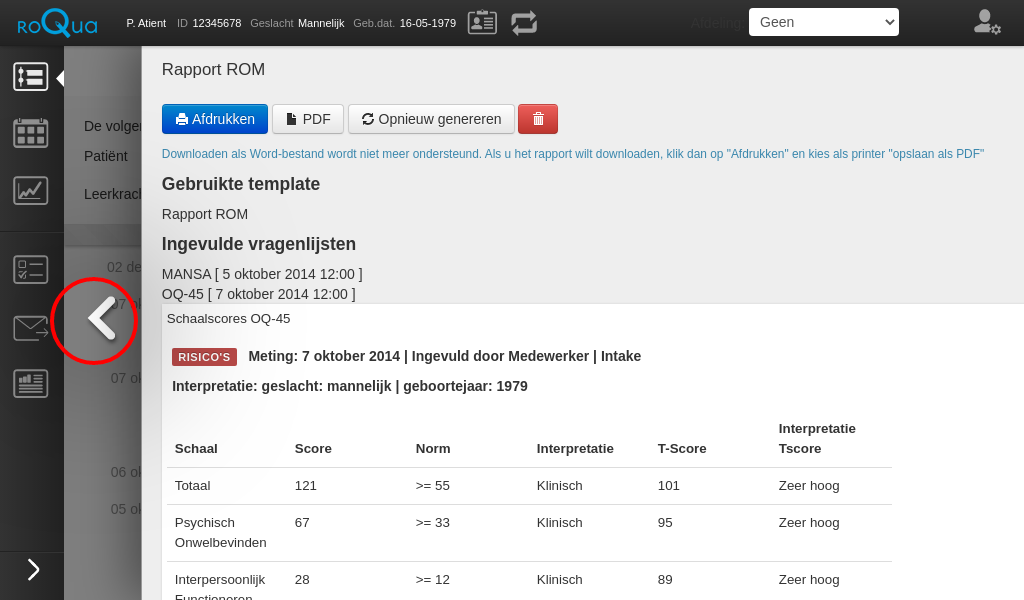Reports
The "Reports" button at the top of the timeline gives access to the reporting functionality of RoQua. This makes it possible to combine the given answers or a table or graph of the calculated scale scores for different questionnaires into one document. This document can then be printed or downloaded for communication with colleagues and patients or for discussing patients in a team context. The Phamous letter to the general practitioner is an example of such a document.
Are there no report templates available for your organization within the RoQua application or do they not offer the desired content? Please indicate this to your ROM coordinator.
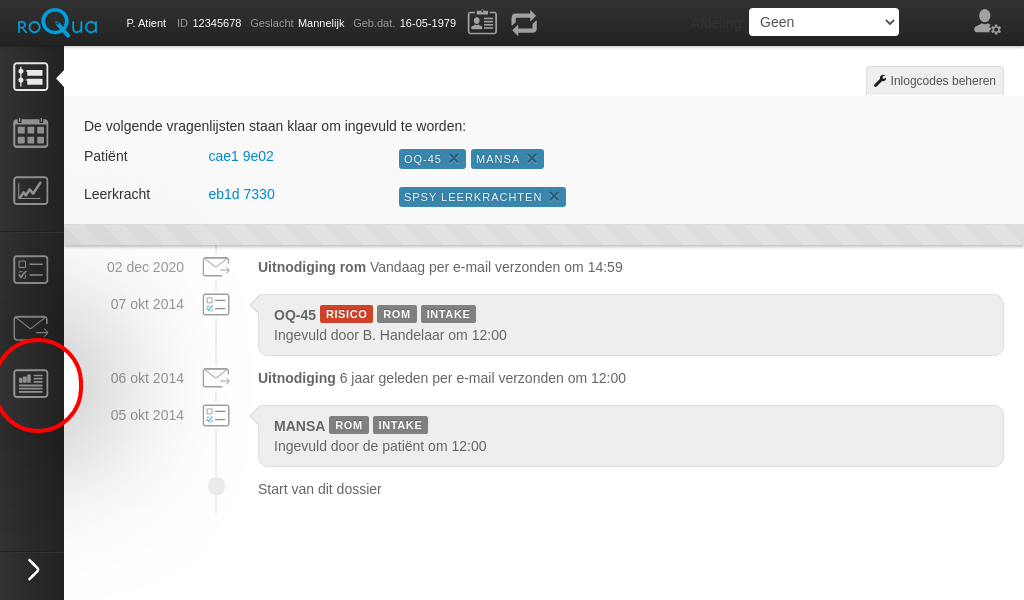
Select the desired report template via the drop-down menu.
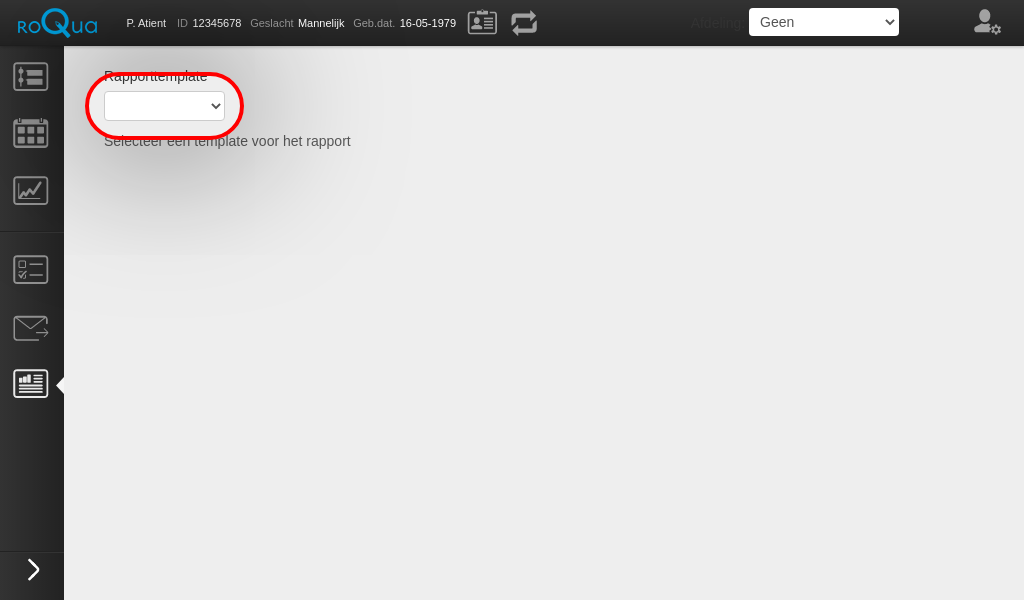
RoQua automatically selects the most recently completed questionnaires. When you adjust this selection, you can make the change in the preview visible by clicking on the "Update Preview" button. Click on the "Create Report" button to finalize the content.
- When a time period is specified for the template, all questionnaires that are filled in within this time period are automatically selected.
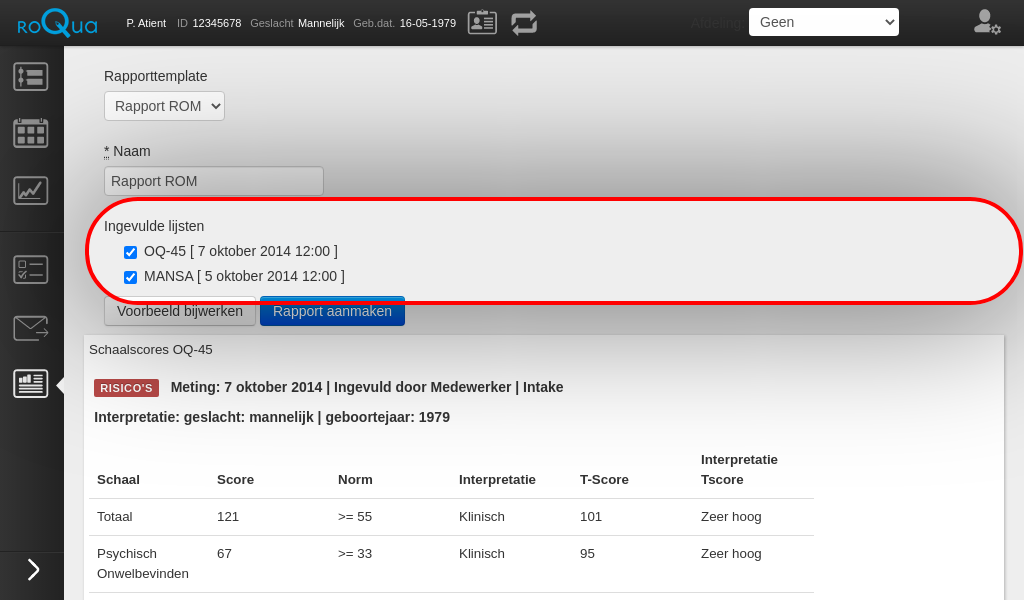
The report is added at the top of the timeline and can be printed or downloaded as a Word file. Click on the white arrow on the left next to the report to return to the timeline
- Have the completed questionnaires or the report template been adjusted since it was generated? Then click the "Generate Again" button to refresh the contents of the report.
- Click the red button at the top right to permanently delete a report.